DMAC APP

Steps to download the application:
- Open Android’s Settings.
- Scroll down and tap Apps and notifications.
- Tap Install unknown apps.
- Select a browser.
- Tap the white “Allow from this source”.
- Tap OK if prompted.
Steps to install the application:
- Install the app.
- Accept permissions.
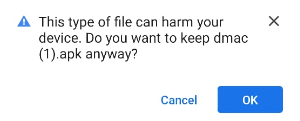
(Click OK). - Wait until the installation is complete.
- Launch the app.
